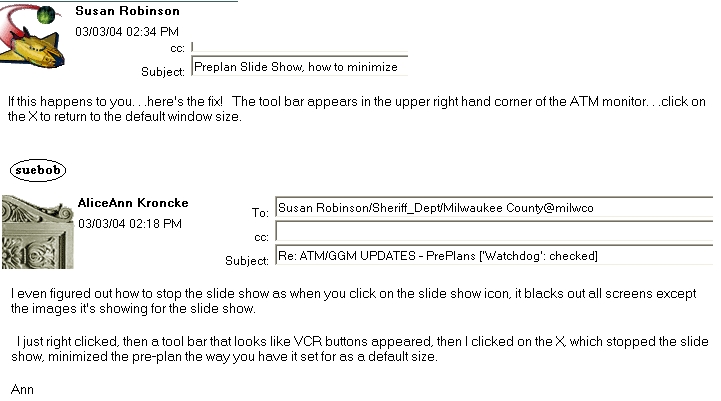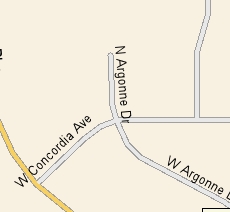WALMARTS, WALGREENS
I have tried to enter all of the Walgreen stores. Since there is a 'plethoria' of them, and more constantly being built, I'm sure there must be one or two that didn't make it, but for now at least, most Walgreen locations should provide a verified address.
Walmarts have also been added.
Clyde's radio sites have also been added. They all start with an 'RS' (for 'radio site'). To peruse the list simply enter LD.RS, or go directly to the site name, if you know it, by typing the name, e.g. RS BROWN DEER PARK. If it's necessary to respond to one of these locations, it might be easier to use the RS, and then scroll through the choices.
The Granville X has now been corrected. You should be able to enter US45/Gran or STh145/Gran and get a choice you want.
As usual, if you run into a location or a street that is not in CAD, please advise!
TOP
Jan 2005
Hello.
This information has been discussed in the past, but just thought we could all use a friendly reminder regarding CAD locations, especially at city/village boundaries. Some boundaries do not give us correct information, for instance the address of 3401 W Good Hope - this is the boundary between Milw and Glendale (use the ATM map to show you this area - I can't provide visuals at this time!) - CAD shows only Milwaukee choices, but odd numbered addresses are actually in Glendale.
This is an ongoing issue, and has no quick-fix - so it is important to be aware of the city/village boundaries so that you can recognize an address that is near a boundary. I find it helpful to view most locations via ATM and see exactly what's going on there so you can ask specific information from the caller. For instance, looking at the above address, 3401 W Good Hope on ATM, you can see that N of Good Hope is Milw and S of is GLPD. I would ask the caller if he is N of or S of Good Hope, and then transfer accordingly. If you are at two, or more, boundaries and you're not sure what the cities are, use the Information Icon and click on each area; that will tell you the city.
Not all boundaries are incorrect, but it is important to realize CAD is not always giving us the complete picture. Any questions, please don't hesitate to ask.
TOP
Dec 24th, 2004
Starting immediately, per Sheriff Clarke, we are to begin tracking the times MCSO requests backup from other agencies for freeway incidents. This would include helping us close ramps, taking accidents or whatever. The new modifying circumstance to use is:
BU
This can be entered in the modifying circumstance field or in the comments field using:
MC;BU
Please make sure the reason for the backup and the agency or agencies that backed us up are in the audit trail!
So, for information, here are the modifying circumstances that we currently use for reports:
BU code
- when MCSO requests another agency for baackup on the freeway system
BY code - entered when a busy signal or recording is reached when transferring calls to MPD/MFD
ME code - entered when someone wishes to report a POSOWI under the Mobile Eyes
Program
Thanks for your cooperation!
TOP
Sept 2004
I thought it might be easier to enter field inspections in the city limits if there was a valid location in CAD. We now have that choice. If you enter
CITY OF as a location, we can now choose the appropriate city the squad is inspecting. For instance,
CITY OF BAYSIDE
CITY OF CUDAHY
etc, etc.
If you do CITY OF all of the cities will be listed; my suggestions when dispatching is to enter CITY OF and then the next 2 or 3 letters of the city, like this:
CITY OF BAY
CITY OF CUD
CITY OF WES
CITY OF WHI
etc, etc.
This will avoid problems with the different ways in which a location can be entered, (i.e CITY OF MILWAUKEE STREETS, MILWAUKEE CITY AREA - etc, etc - neither of these will provide a valid location.
Please be aware of the following:
1) These locations are in CAD at specific intersections but, obviously, the squad ***might not be any where near here*** - the squad is simply in the city limits you chose.
(This has been changed, there should be NO SPECIFIC LOCATION tied to any of these 'City of' locations, SRR/sept2005)
2) I've suggested using only the first 2 or 3 letters of the city because of space restrictions, some city names would not fit in the field. If you do a perusal of the way these are entered (i.e. LD.CITY OF) you will see, for instance West Milwaukee had to be shortened to CITY OF WEST MILW, another example is CITY OF WHITEFISHBAY (note whitefish bay is one word)
3) For consistencies sake, all of the cities begin with CITY OF even though some are really Villages. I thought it would be easier to have them all the same rather than remembering which ones are Villages and which ones are Cities (Maybe that's just me). It also saves valuable space in the field.
4) I hope this makes it easier, it's kind of a pain to have to bypass. If you still want to bypass, that's up to you!
TOP
June 2004
The AMBUL type is associated only with the FD agency. Therefore, if you need to bypass an AMBUL call, you will have to change the Agency to 'FD' when the bypass form pops up.
As a side note, if you do not sign into the FD agency when you logon to CAD, you will not see any calls with the AMBUL type in the pending queue. So, it's a good idea to sign on to both MC and FD agencies when you sign in. Cheers!
TOP
April 2004
Until further notice, the branches are not in the CAD (i.e. BR9, BR24, etc), the generic location (Branch 9, etc) can still be used, but it does not give the specific location.
My suggestion is to use the "Branches PrePlan" - just open it and keep it open so you will have the info if needed.
However, always confirm the location with the caller because the branches may change without notice.
TOP